

International Union of Painters and Allied Trades
District Council 16
Our foundation is built on our High Performance / High Value culture for success and superior product delivery
HIGH PERFORMANCE / HIGH VALUE
Helping you bring your career to the next-level
Latest News
Latest News and Updates
Find Local Union and DC16 news and special event schedules.
-
 2025: A Year of Growth, Service, and Union Strength!… December 31 2025
2025: A Year of Growth, Service, and Union Strength!… December 31 2025 -
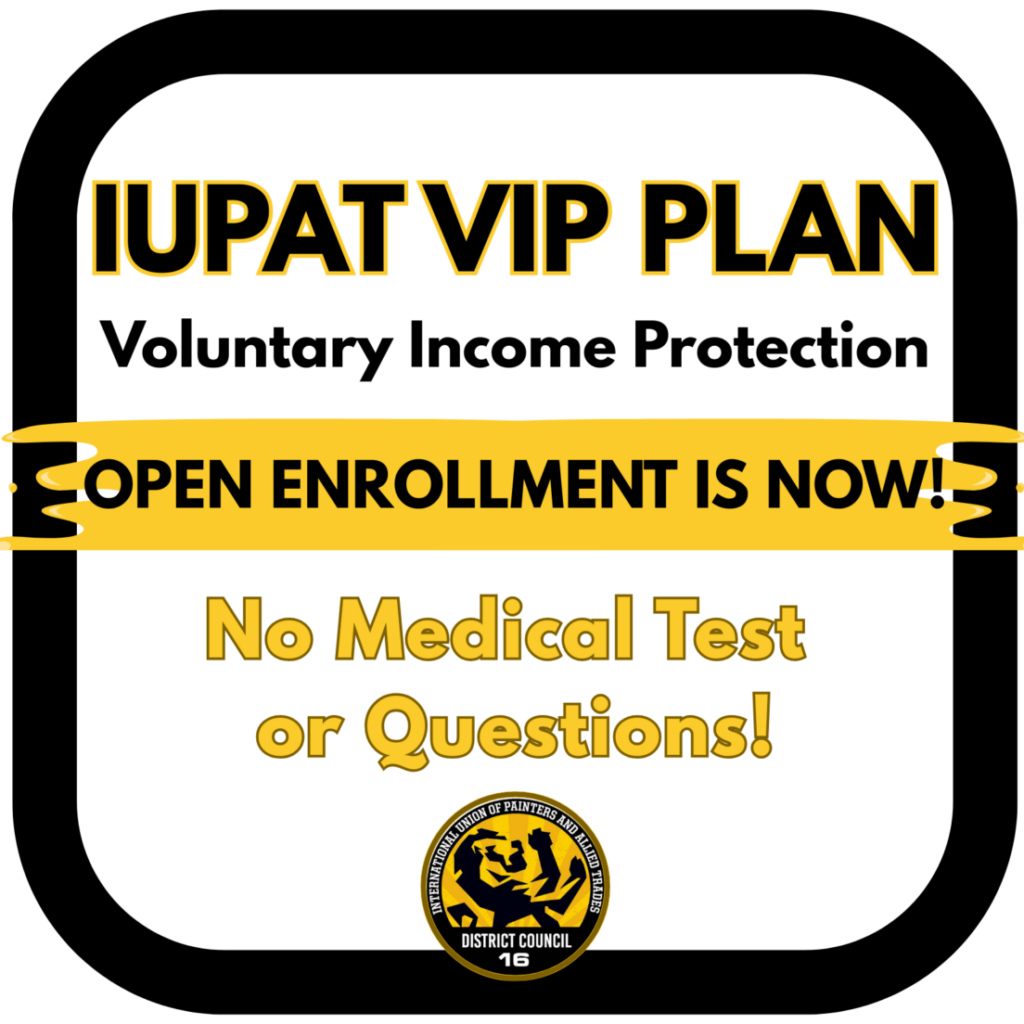 IUPAT VIP Plan (Voluntary Income Protection) Enrollment is Now!… December 17 2025
IUPAT VIP Plan (Voluntary Income Protection) Enrollment is Now!… December 17 2025 -
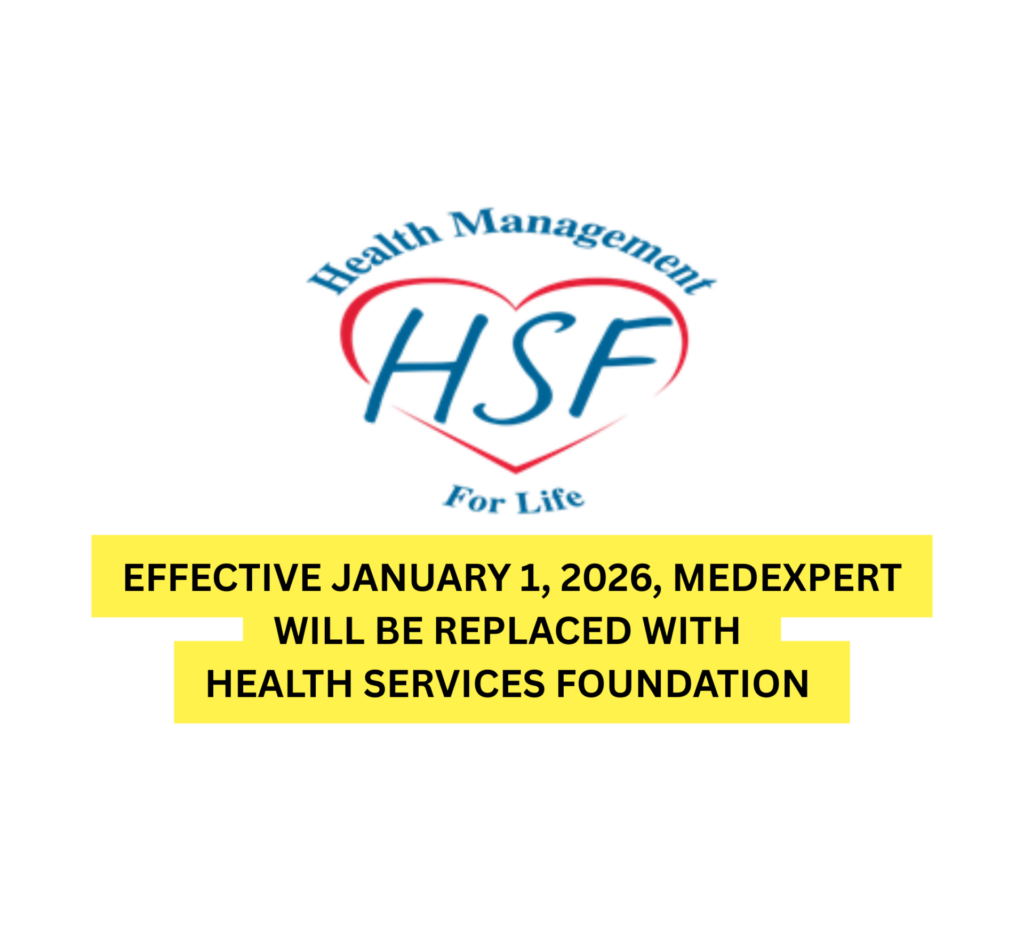 H&W Update!… December 12 2025
H&W Update!… December 12 2025

Discover Your Union
We are Painters, Drywall Finishers, Glaziers, Floor Coverers and Specialty Craft Workers. We take pride in our crafts and our passion to build. From the infrastructure that moves our society, the offices, homes and institutions that shape our communities. We are the Professional Finishers of DC16 IUPAT.
Pride in our Communities
DC16 members strive to empower, improve, educate and create a difference in our communities. Volunteer today!

Your rights, your union
Get correct answers to those difficult questions.
DC16 craft Master Agreements are referred to as Collective Bargaining Agreement (CBA’s). These agreements are negotiated between the leadership of DC16, craft representatives (representing members/labor) and the craft Management Association(s) with their designated Signatory Contractors (representing management). Ultimately, the vote of each and every member decides whether a CBA is ratified, or whether the demands are not met and the membership decides to go on strike.
Raises and allocations are determined once the CBA has been ratified. For example, a CBA is ratified with the following terms: $6.00 over three years ($2.00 per year increase), contract language could require benefits and or health and welfare increases. So, for a wage allocation, the craft would have an increase of $2.00 minus .25 Cents for benefits and .10 Cents for Health and Welfare; leaving a $1.65 to be allocated per the input of the members for the “wage allocation” vote. Typically, the E-Boards of each local with input from its membership will convene to discuss and develop the best options to present to the craft membership as a whole. The best options will be Motioned, Seconded and Carried to present as the option for your Local’s “wage allocation” vote. Those two options will be Motioned, Seconded and Carried to present as the option for your Locals “wage allocation” vote. All the members will then vote by secret ballot the option that best suits their needs and the needs of their family. *** Historically less than 15% of a local’s membership turns out to vote on their “wage allocation”, thus leaving their voice and future determined by others.
Our International, District Council and all our Local Unions were built by workers that banded together to fight for many, if not all, of the benefits, wages and working conditions we enjoy today. Our strength and solidarity is the bedrock and voice to which we exist and grow from this very day. Our relevance into the future not only depends on being the best and most highly trained workforce, but also the most active in organizing, political action, accesses and opportunity for all in our communities to build a career as a Professional Finisher. Check out our “Get Involved” tab for all current Volunteer Activist Committee activities and also your Local’s Union page for upcoming events in your Region.
You can get involved at every level of your career and your desire to make a difference in your Union. Attend your Local’s Union meetings, participate in your Local’s contract ratification votes, become active in the Volunteer Activist Committee, participate in all your Local’s Unions sub-committees, contract and wage allocation votes, understand and exercise your voice, your vote at the ballot box to ensure labor friendly candidates and initiatives that set the laws and policy that affect and govern our livelihoods.
Your “Over-the-Counter Dues” are to be paid directly to DC16 Centralized Dues and are to be paid monthly, or quarterly (depending on your Local Union Bylaws). Your payment can be made online through our DC16 website at www.dc16iupat.org or by check/money order. To pay online, you must first have downloaded and set up your “IUPAT Mobile Member Portal” by installing the App. available for Apple or Android users.
- Download and open the “IUPAT Mobile Member” App (MMP)
- Choose “Create Account”
- Enter your Member ID Number, Last Name, and Date of Birth
- Enter your e-mail, verify your e-mail, and create your password
- Your Password must be 12 digits, 1 capital letter, one number and one special character (except for $ sign) – Example: Password123!
- Your credentials for the “IUPAT Member Mobile Portal” will be the same credentials for you to login into the DC16 “Pay Member Dues” tab at www.dc16iupat.org
- Should you need assistance with your Member ID please visit your Local Union through the “Local Union” tab on our www.dc16iupat.org website, click your Local Union and you can email your Business representative or Admin directly.
Our online “Payment Portal” will allow you to make a “Monthly Payment”, “Quarterly Payment”, “Annual Payment”, or setup “AutoPay”, to ease the process for your choice of options. Utilizing our online payment method will allow you to access your “Electronic Dues” card through the “IUPAT Mobile Member Portal”.
To pay via check or money order, please send payments to: District Council 16 c/o: Centralized Dues, 2705 Constitution Drive, Livermore, CA 94551. Please ensure to write your Member ID on your check/money order.
Please ensure you check your Local Union Bylaws for your Local Unions rules regarding Dues, Fees and Assessments.

The Resources You need
DC16 connects you with the information and resources you need for success. Find your local, understand your benefits, know your contract and meet your Rep.





